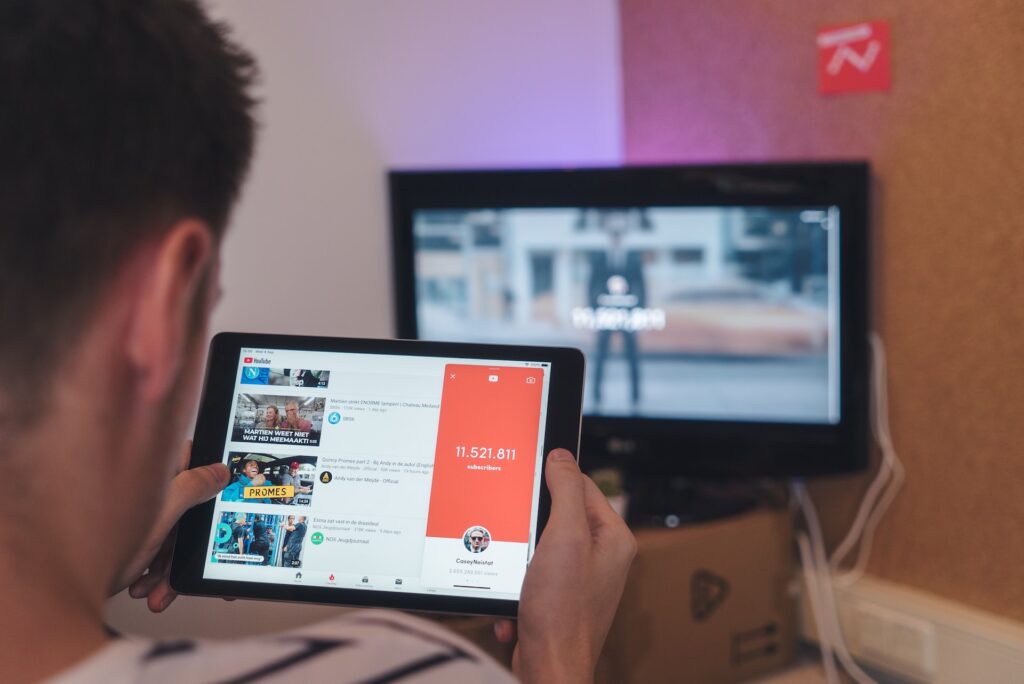
A company’s YouTube ranking has become one of their most important marketing tools. Your brand will become more visible, you will build audience engagement, and you will get views.
You should familiarize yourself with all aspects of YouTube search engine optimization in this blog to rank your videos on YouTube.
But before we begin, let’s take a moment to understand YouTube SEO and YouTube’s search engine algorithm.
YouTube SEO Meaning: What is YouTube SEO?
The process of optimizing your YouTube channel, playlists, and videos is called YouTube SEO. A primary goal of YouTube’s organic search results is to rank your videos for relevant search queries or keywords. In addition, it aims to appear on YouTube’s ‘related videos’ suggestions.
How YouTube Search Works
According to YouTube, its discovery and search algorithm works in the following ways:
A variety of factors determine how well videos match a viewer’s query, including the title, description, and video content. Additionally, we make it easy for viewers to find the most popular videos for a query.
This shows that hacking YouTube search has two key ingredients:
- You must match the user’s search query if you want to rank on page one of a YouTube search result. Video rankings on YouTube increase the more closely your video matches a user’s search query. You must optimize your video content, title, description, etc. to achieve this.
- Drive engagement to your YouTube videos by creating engaging, relevant video content. Your audience needs to be understood if you want to achieve this. In other words, using the right keywords isn’t enough. The viewers may click on your video, but if it doesn’t fit what they’re looking for, they’ll move on. In YouTube search results, you won’t make it to the first page if YouTube’s algorithm picks this up.
To maximize views on your video collateral, we will teach you how to optimize YouTube SEO to maximize views.
The following YouTube SEO tips will help you rank your videos on this search engine platform. Click here to read more.
Tip 1: Research relevant keywords for YouTube
Because YouTube does not have an official keyword research tool, it is extremely difficult to conduct keyword research on YouTube. In an effort to replicate the same technique for YouTube, many marketers have started picking random keywords from Google Keyword Planner.
Unfortunately, YouTube works differently.
Here a four YouTube SEO hacks to help you find keywords for this video platform :
- Suggest YouTube videos
- Ahrefs’ Keyword Explorer is a great tool
- Make use of UberSuggest by Neil Patel
- You can use Google’s search results
Use YouTube Suggest
YouTube Suggest is easily regarded as one of the easiest and most user-friendly YouTube SEO tools due to its simplicity in generating keyword ideas.
The YouTube Suggest feature works in a similar manner to Google Suggest. Search for your primary keyword in the search bar. You will see a list of relevant searches that contain your keyword on YouTube, just like you would on Google. In this way, you will be able to come up with long-form YouTube keyword ideas.
To find top trending YouTube searches that contain your keyword, you can also add the asterisk sign as a prefix right before your primary keyword.
Using Ahrefs’ Keyword Explorer:
The Ahrefs SEO tool is a leading tool for marketers. This is also one of the best YouTube keyword research tools you can find online. One of the best things about this tool is its huge database. By entering your keyword in Ahref’s keyword explorer, you’ll be able to access five keyword idea reports for country-specific search volumes, clicks, and global search volumes.
You can also use VidIQ or TubeBuddy chrome extension for bulk keyword analysis within Ahrefs.
Here’s how it works:
- You can add the VidIQ or TubeBuddy extension to your chrome browser.
- Enter your search query on YouTube once you have completed this step.
- You can find the right sidebar after entering your search term.
- You can view related queries if you have VidIQ installed.
- Click the ‘most used tags’ section if you’ve installed TubeBuddy.
- Copy all relevant keywords shown by these extensions and paste them into Ahrefs’ keyword explorer.
- Using Ahrefs, you can sort through the list and see how popular the keywords are on YouTube.
- With the YouTube search volume tool, you can now target relevant keywords!
Use Neil Patel’s UberSuggest Tool
In light of the fact that there are no official YouTube keyword research tools available online, it makes sense to research YouTube SEO keywords through all possible channels.
A great place for finding keywords is Neil Patel’s UberSuggest, which shows monthly keyword volume for each term. Here’s how you can use it:
- Click here to access Neil Patel’s UberSuggest tool.
- You can search for your primary keyword by entering it in the keyword search bar.
- You can find keyword ideas on the left side of your screen after you complete this step.
- By doing this, UberSuggest will provide you with an exhaustive list of relevant keywords and their Google search volume on a monthly basis.
- For YouTube SEO, you can make a list of the top keywords once you have this information.
Use Google’s Search Results
Search results for your query on Google’s search box often contain video results. As a result, Google offers companies that have YouTube presences the opportunity to feature in its SERPs.
As a result, your YouTube video is likely to draw traffic directly from Google’s SERPs. Therefore, you should optimize both your YouTube and Google video content.
Thus, both search engines will send you organic search traffic. Video results from Google are a wonderful testament to the power of two.
Tip 2: Edit your YouTube videos strategically
Following your knowledge of what keywords to target and how to source them, it’s time to edit your YouTube videos for maximum impact.
Here are some YouTube SEO tricks to help you make well-edited SEO YouTube videos:
- Your videos can be enhanced with jump cuts: Jump cuts show the transition between two video shots. YouTubers generally use them to conceal video mistakes and make them appear presentable without having to reshoot the entire video. Adding jump cuts to your videos will help break up the monotony and make them more dynamic.
- Are there any parts in your YouTube video where you would like your viewers to pay extra attention? In this case, visual aids should be used. To emphasize key points in your video, you can use text screens, custom animations, shapes, and objects.
Tip 3: Select the ideal length for your YouTube Video
A YouTube search result that appears on the first page is typically 14 minutes and 50 seconds long, according to Backlinko.
There is a possibility that your YouTube video’s length could affect your ranking on YouTube. The longer your video, the better your retention rate will be, since YouTube’s algorithm favors videos with high retention rates.
You should, however, not take this statistic at face value since viewer retention depends on your video niche and your target audience’s interest level.
The average makeup tutorial video lasts over 30 minutes. It gets a lot of likes, shares, subscribers, and comments despite its length. The platform also enjoys a high retention rate for TV shows and movies over an hour long.
Considering all of this, we can conclude that a video length of 14 minutes and 50 seconds might not be suitable for your niche. Hence, a video’s ideal length will differ from niche to niche.
Here are some YouTube SEO tricks to help you choose the ideal video length for your YouTube channel:
- Find out what videos are available in your niche by conducting independent research.
- Analyze your competitors’ search terms.
- Identify the video lengths of the top-rated videos on YouTube for your niche.
- Analyze the comments to identify areas for improvement.
- Decide based on your observations the ideal length of your videos.
Tip 4: Optimize your YouTube Video Title, Description, and Tags
Your YouTube video’s title, description, and tags must contain relevant keywords if you want to optimize it for SEO. The following YouTube SEO hacks will help you optimize them:
- Make sure your YouTube video title contains your focus keyword. Make sure your keywords are long-tail and stick to YouTube’s 60-character limit. Make sure your long-tail keywords have your primary keyword at the beginning. Finally, your title must be concise and helpful. YouTube video titles should be click-worthy to attract viewers.
- The key to optimizing your video description is to use keywords. The video description should include primary, secondary, and related keywords strategically. By doing this, you will optimize your video for YouTube searchability. You will then appear in search results, which will increase your views. To further optimize your video descriptions, look for keywords that are common to the top 10 video descriptions. Your video description should contain them strategically after you do this.
- Tags help you give context to your video. Select five to ten relevant tags. Using relevant tags is the key to making your video content more effective. Add tags to your focus keyword LSI words that resonate with it. Additionally, you can search for common tags in competitor videos. Incorporate the 10 most relevant tags into your YouTube videos at the end of the process. Keep your tags to ten per video.
Tip 5: Conduct in-video optimizations
Would you like to optimize your YouTube video content for better user experience? If the answer is ‘yes’, here are some tips that can help:
- You can add transcripts to your videos.
- Your video goals should determine the card or cards you choose.
- Create an optimized end screen.
Add transcripts to your video content and translate them
So Until now, we’ve discussed how you can improve YouTube’s searchability. Getting on the glossy first page of a YouTube search result can help you attract viewers, but it doesn’t guarantee them.
The user experience of your video is crucial to keeping your audience engaged. A supportive and engaging environment is also essential. Our team can’t help you with the latter, but we can optimize your videos for improved user experience. Your options are as follows:
- You should add transcripts to your YouTube videos if you want to improve your YouTube SEO. As a result of analyzing your transcripts, the algorithm ranks your video accordingly. YouTube also uses transcripts to determine your video’s context.
- Translate your video transcripts into multiple languages: YouTube allows you to upload translations in the same time-stamped format as your transcript. In addition, you are able to upload more than one translation in different languages. In this way, your users will be able to watch the video in a language they are most comfortable with. In addition, it helps you target a broader audience and helps you rank for foreign language keywords. This is neat, isn’t it?
Choose a card or card(s) that best suits your video content
A YouTube card is a feature that YouTube offers. During your video, you will see these cards as square boxes. There is no limit to the number of links, images, or playlists you can include!
You can add up to five cards in any of your video content. These are:
- Promoting your video content is easy with this video or playlist card.
- Your or another channel can be endorsed using this card.
- This card allows you to promote your favorite charity or nonprofit.
- The Poll Card encourages viewers to vote in multiple-choice polls.
- The Link Card allows you to link to a non-YouTube website.
YouTube cards make the entire YouTube video experience more interactive for your viewers, resulting in actionable results.
To add a YouTube card, follow these steps:
- You can edit videos by going to YouTube Studio, clicking on the videos tab, and then clicking on Edit.
- Go to the video page and click the “Cards” option.
- On the following page, click on ‘Add Card’.
- Option drop-down menus will appear.
- You can choose from a variety of cards (video, playlist, channel, donation, poll, link).
- Click ‘Create’ to begin.
- Choose the time code when you want the video to appear.
Here’s an example of what your screen will look like at the time of selecting the card:
Optimize your YouTube video end screen
The end screen of a YouTube video refers to the last screen of the video. Here, you need to pay attention to what you display. Your end screen should provide a call to action for your users. In addition, it allows your video to last longer on the viewer’s screen.
You can display the following on your end screen:
- Add a subscribe button to your YouTube channel to encourage viewers to subscribe. You can also subscribe to email newsletters here.
- Make a suggestion video: If your viewers make it to the end screen of your YouTube video, it means they enjoyed watching it. Try suggesting what to watch next on your channel to encourage them to watch other videos from it.
Here’s what the end screen of Ahrefs’ YouTube video looks like:
Tip 6: Ask Users to Comment, Share & Subscribe
Backlinko’s analysis of some 1.3 million YouTube videos shows a strong correlation between the number of videos, shares, and comments received by a video and its YouTube ranking. You increase your ranking chances when your video receives more shares, likes, and comments.
For your YouTube videos to attract voluntary views, shares, comments, and subscribers, you must create engaging videos that resonate with your target audience.
If It’s likely you would prefer for this to happen organically. But that doesn’t mean you should sit around and wait. It will take time for your channel to gain likes, comments, shares, and subscribers. It’s sometimes necessary to take the initiative and encourage your viewers to take action, especially if you’ve just started a YouTube channel.
Here’s how you can do this delicately without coming across as too eager:
- Your YouTube videos should end with a Call To Action (CTA): You might have noticed that a lot of YouTubers ask their viewers to like, share, comment, and subscribe. Please do the same. While you’re at it, make sure your video is both informative and engaging, so your viewers will feel motivated to take action. You can be sure that if your viewers make it to the end of your video, they will like it. Take action by asking your audience to do so.
Tip 7: Promote your YouTube videos to your existing audience to drive engagement
Making YouTube videos and optimizing them is not enough. You need to engage in promotions to scale your views and video visibility. Here’s what you can do to drive video engagements:
- Your email subscribers are the perfect audience for YouTube videos because they have voluntarily subscribed. Send your emails a newsletter and take advantage of this opportunity Within 48 hours of uploading your latest video, send an email to subscribers informing them of it.
- You can also use social media to promote your YouTube video to your existing audience. You can make a short teaser video of your YouTube video and upload it to social media platforms along with a link to your YouTube video since people on social media have a short attention span.
- Blog posts are a great way to share information and drive organic traffic to your website. But that’s not all. YouTube videos are already embedded in most blogs. Consequently, if you run both a blog and a YouTube channel, you might consider embedding your YouTube video in your blog post.
Tip 8: Promote your videos to non-followers and non-subscribers
In Our last section discussed how you can promote videos to your existing audience. But that does not mean that you should stop at the audience you already have.
Here are some ways you get non-followers and non-subscribers to watch your videos:
- Embedding your YouTube videos on Quora answers is a great way to build brand awareness. Using Quora, you can find trending questions in your niche, answer them correctly, and embed your YouTube videos with a link to your YouTube channel. It is likely that people who find your answer useful will watch the embedded YouTube video.
- You can reach a new audience by paying for YouTube ads. Platform users can be targeted based on their keywords, interests, and target audience.
- Collaborate with YouTubers in your niche: Collaborating with YouTubers in a similar niche is a good way to reach your target audience. In addition, collaborate only with those who aren’t in direct competition with you. Post collaborations, create videos for each other’s channels, and recommend your audiences to each other’s channels.
Tip 9: Optimize your YouTube videos for session watch time
An individual’s session watch time refers to how long they spend watching a YouTube video without leaving the platform. To keep your audience watching your YouTube videos for as long as possible, you need to optimize your YouTube videos for session watch time.
Optimization of session watch time is an important ranking factor. In order to increase your video’s session watch time, you need to optimize your video in the following ways:
- You need to provide bonus tips after a prescribed time interval in order to increase your audience’s session watch time. Keep your video fresh and relevant by adding bonus tips every five, ten, or fifteen minutes. Your audience will know that there is something to look forward to throughout your video if you mention this at the beginning!
- Make freebies available without announcing when: To maximize your video’s session watch time, give out freebies without announcing when. If your audience knows you’re giving away a freebie at the end of your video, they’ll simply fast forward. There is no need for that. Your audience will pay unwavering attention to your video if they are aware that they will receive a freebie, but don’t know when! There might be some people who will benefit from this strategy, but it is certainly something worth exploring.
Tip 10: Conduct a post video publication analysis and optimization
It is now time to promote your video across all possible social media channels and platforms. Your video has been published, optimized for YouTube SEO, and promoted across all possible social media channels. How do I proceed?
You now sit back and wait a few months for your YouTube video to perform well. In order to achieve this, there are two methods:
- Examine the graphs of audience retention
- Make sure you met the search intent
We will now look at these closely.
Analyze your audience retention graphs
Depending on how long or short your audience spends watching your video, you will be able to determine whether or not your YouTube SEO practice was successful. Answering the following questions can help you make better and more optimized YouTube videos in the future:
- Do you know if your audience watched the entire video or if they just skimmed through it?
- Before moving on to the next best YouTube video, did they just spend a couple of seconds watching it?
- Why did they stay on your video if they watched it in its entirety?
- Upon clicking on your video, what didn’t connect with them?
Analyzing the Audience Retention Graph can present you with the answers to these questions. To get your hands on this data, follow the steps we have outlined below:
- The Analytics section of your YouTube dashboard can be found in the left sidebar.
- You can analyze any video you choose.
- YouTube will show you an Audience Retention Graph once you have selected a video.
In this graph, you can see how long your users watch videos on average, as well as what percentage of those videos are viewed. You can also see the maximum engagement point in a video In addition, it displays strong dropoff points. Future videos can be more engaging with the help of this data.
Using the Audience Retention Graph, you can also figure out what to do and what not to do in your next video by analyzing the combined data.
Check if you have satisfied your user’s search intent
What makes YouTube truly special is that it shows the average video duration for all the keywords you have ranked for. Here’s what you should do:
- You can analyze a video by clicking on YouTube Studio > Select the video > Click Analytics
- A table will appear when you click Analytics on YouTube.
- For each video, we will display the traffic source, total views in terms of volume and percentage, average view duration, and average percentage viewed.
- You will be able to tell which keyword generated the most average view durations based on this data.
- Depending on the volume of viewers you got for each keyword or search term, it will also show you how well you met the user’s search intent.
Conclusion
By Using effective search engine optimization for your YouTube videos can help promote your brand and demonstrate your expertise.
Despite its age, not many people are taking advantage of YouTube SEO. Your video content can be optimized for YouTube SEO if you take advantage of this business opportunity.
Starting with the basics is a good place to start. To start, take a look at the YouTube video SEO tips that we have covered in this YouTube SEO Guide.




